5 WordPress maintenance tasks to perform on a daily basis
Have you ever wondered what to do regularly to maintain your clients' websites?
Your WordPress sites will run faster and be more secure with routine WordPress maintenance tasks.
The following article lays out five most important WordPress maintenance tasks to perform regularly, and how to do them easily.
Let's get started!
1. Update Plugins & Themes
There is a built-in updating system in WordPress for the core, plugins, and themes. Update WordPress regularly and make sure all plugins and themes are up to date.
You can manually check for updates on the WordPress Updates page. Make sure that all your installed plugins and themes are up-to-date. Document the reasons why you didn't update them, if they weren't.
If you are managing multiple WordPress sites, you might consider a solution like WP Umbrella or Easy Update Manager to save a ton of time.
2. Backup Your Websites
Your WordPress arsenal must include a backup plugin.
It is possible to back up WordPress with helpful plugins like WP Umbrella, WP Vivid, or BackupBuddy. The WordPress backup process can be completely automated with these tools.
In some cases, however, you may not be aware that your backup solution has stopped working.
To make sure your website is completely backed up, you'll need to run your backup plugin manually once in a while.
It's always a good idea to have multiple backups from multiple sources ans store them in several locations. Better safer than sorry!
3. Monitor Your Performance & Uptime
Do you know what is worse than a website down?
When a client calls you to let you know that its website is down and you are not even aware of it.
Monitoring your website uptime will make sure this never happens. Downtime happen, but with a reliable uptime monitoring tool you can be notified as soon as them happen and fix them before your clients even notice it.
In addition to uptime monitoring, it's always a good idea to monitor performance and Google PageSpeed. Besides impacting negatively the user experience, slow loading times can indicate a serious issue or a security flaw.
4. Scan Malwares & Vulnerabilities
Speaking of security flaws, it's important to regularly run malwares and vulnerabilities scanning.
WordPress is safe, but there are a lot of poorly coded plugins and themes out there and those can jeopardize your websites integrity.
Hopefully there are a lot of security plugins in WordPress that can help you to scans entire WordPress files & database for malicious redirects, viruses, malware, infections, security-threats, trojans, backdoors, dolohen and code injections.
With the right set of tools, your WordPress websites can become a real fortress, which is something you can easily include in a WordPress care plan.
5. Check and Delete Spam Comments
To combat comment spam in WordPress, many website owners use Akismet. The system automatically removes spam from your comment moderation queue.
Occasionally, Akismet may mark a legitimate comment as spam. It is a good idea to periodically check the spam comments to make sure no real comments have been mistakenly marked as spam.
Then, you can safely remove all spam comments from your website. The best thing you can do if you have thousands of spam comments on your WordPress site is to batch delete them all.
Final Thoughts
WordPress maintenance is crucial, but it can also be a relatively simple process. As long as you follow the steps in this article, you can ensure that your website operates safely and efficiently.
WordPress core, plugins, and themes updates are important to keep in mind.
Creating regular backups of your WordPress files is also an essential part of WordPress maintenance.
No matter what happens to your website, you will always be able to restore it with regular backups.
The rest is easy!
Read Also
Apr 15, 2024
Georgi Petrov, Co-Founder of iSenseLabs and NitroPack, Shares His Entrepreneurial Journey, and the Story Behind NitroPack
In the ever-evolving landscape of WordPress and e-commerce platforms, visionary entreprene
Oct 26, 2022
5 WordPress maintenance tasks to perform on a daily basis
Have you ever wondered what to do regularly to maintain your clients' websites?Your WordPr
Feb 24, 2023
Inventory Management Software
With Zenscale inventory warehouse software, streamline your warehouse operations, reduce e


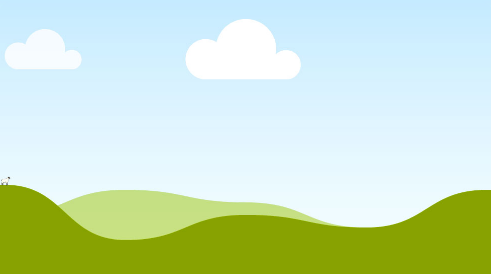

Comments (0)