There are a few essential techniques to go about removing malware from WordPress websites. Use the top WordPress malware removal plugins, pay a professional to clean up your website, or remove the virus manually. Malware or harmful software is created with the intent of corrupting a website and impairing its performance. Any website on the internet is at risk, so if yours is hacked, you must act quickly to remove the virus.
Has malware been discovered on your website? High-quality websites are the result of hours of work, effort, and attention to detail. Therefore, the potential of losing everything when malware is discovered on your website may be very distressing. You could be wondering How do I remove malware from WordPress and How do I scan WordPress for malware? Bots are everywhere on the internet, searching for weak websites. Don’t take it personally; most online assaults occur at random. Some hackers are driven by unethical financial gain, and political and religious beliefs, while others just view the activity as fun.
Attacks by malware are always either random or designed with the express goal of stealing your information and corrupting the files on your website. Typically, the purpose of these assaults is to extort money from online shops. Malicious malware of many types can attack your website and take advantage of any weaknesses you may have. The ideal approach in these situations is to maintain your composure and create a speedy action plan. There are a number of WordPress plugin malware scanner and solutions available if you operate a WordPress website that assists in removing malware and restoring your website.
The most widely used wordpress malware scan plugin is Sucuri. It defends against prospective assaults and keeps an eye out for dangers on your website. Sucuri completely eliminates malware and harmful code from your website’s files and database in the event of an attack. To improve your website’s search engine visibility, it also optimizes your SEO and eliminates any link injections. Constant security alerts cause your website to lose visitors and may have an impact on your sales. Sucuri assists you in getting your website back to its normal by submitting blocklist removals requests on your behalf.
Advantages:
Disadvantages:
Pricing: Starting at $199/year
A strong wordpress malware scanner plugin and website security plugin is Wordfence. The firewall is turned on and a rapid malware and malicious threat scan is performed on your website. The malware scanner looks for bad URLs, malicious redirection, and link injections in the core WordPress files, theme files, and plugin files. It features built-in security templates that aid in setting up the plugin. In addition, Wordfence keeps tabs on spambots, ineffective logins, attack activities, and password breaches. Website administrators receive notifications through SMS, emails, or Slack to take immediate action.
Along with other security features, Wordfence provides a firewall scanner, and a functionality to repair for the unpaid subscribers. Although Wordfence maintains that it’s unpaid features aren’t entirely effective, they do function quite well. The firewall in the free edition receives updates more later than in the paid version, the scanner only operates at 65 percent of its potential, and the option to repair, while speedy, may put your site at risk.
Your site may stop working if you accidentally remove a core file while performing repairs.
Advantages:
Disadvantages:
Pricing: Starts at $99/year, Premium cleanups at $490 per site
Compared to the plugins we’ve already examined, CleanTalk is a wordpress malware removal plugin that is a little less well-known. CleanTalk, like the majority of other plugins, provides all the essential functions needed for website security, including a scanner, firewall, and malware eradication. It is one of the most reasonably priced malware cleanup plugins on the market. Unfortunately, the efficacy of the plugin is sacrificed due to the reduced price. WordPress security plugin for professionals, CleanTalk Security and Malware Scan. It guards against brute force assaults and performs daily automatic virus checks on your website. Security audit logs are generated by the plugin to keep track of harmful activity on your website. To safeguard your website, it guards against malware assaults and uses heuristic analysis to scan plugin and theme files.
Advantages:
Disadvantages:
Pricing: Starting at $9 a year
One of the greatest security options for WordPress webmasters is SucuPress, a new service. A comprehensive solution housed in a lovely user interface. One of the best tools on the market is the free virus scanner. The wordpress malware plugin will not only scan your website, but it will also deliver a security audit report with suggestions for improving its security. The software’s “auto fix” functions, which make an effort to automatically detect, delete, and correct faulty files, are available to premium subscribers.
SecuPress is a different security plugin that is important to discuss. It provides fundamental security capabilities including scanning, firewall defense, logging, and more. If you want an aesthetically pleasing interface that also produces reports with excellent design, this plugin is extremely helpful.
Advantages:
Disadvantages:
Pricing: Starting at $59 a year
A quick WordPress virus cleanup plugin is called MalCare. It has an auto-clean feature that detects malware attacks and eliminates them without the website owner’s permission. It searches your website without using any of the resources on your server. The MalCare WordPress plugin adds a smart firewall to your website, protecting it in real-time against malicious attacks and hackers. Setting it up and configuring it takes only a few minutes.
MalCare is unquestionably the finest security plugin we have ever tested, and it also happened to be the best WordPress malware removal plugin we have ever found. Several of the competing plugins were serious competitors. But MalCare clearly outperforms any other plugin because to its faultless malware identification and rapid cleanups. The plugin scanner is crucial to malware removal since, without it, the plugin won’t be able to identify the malware on your site and remove it. In that aspect, MalCare is unquestionably the finest in its class.
Advantages:
Disadvantages:
Pricing: For one website, the starting fee is $99 a year. You may buy their business or developer plans if you own many websites. For up to five websites, the Business plan costs $259 annually, and for up to twenty websites, the Developer plan costs $599 annually.
A free virus scanner and website security plugin for WordPress is called BulletProof Security. Along with other website protection features, it includes a firewall, login security, database backup, and anti-spam. It monitors your website for malware threats, shady activity, and more and features a 1-click setup process. If your website is hacked or attacked, you may easily restore it using full website and database backups. Instead of doing thorough malware removals, BulletProof Security provides an option to fix.
The uncommon security plugin BulletProof Security provides a lifetime access as opposed to a recurring based business model. However, that aspect also has an impact on its updates and support.
BulletProof Security is a different WordPress virus eradication plugin that provides fixes but not cleanups. Unlike other plugins that operate on a subscription system, they provide their customers with a lifetime license. BulletProof security provides virus detection, firewall protection for plugin files, and a repair option for corrupted files for a one-time fee.
Advantages:
Disadvantages:
Pricing: $69.95
The Defender Pro product from WPMUDEV. On the WordPress repository, the free version of the Defender plugin may be found. It provides login security, firewall safety, audit logging and scanning. However, the Defender Pro requires a download from the WPMUDEV site and comes with more capabilities like manual cleanup and restore/repair services.
Advantages:
Disadvantages:
Pricing: Starting at $60 a year
Astra Security Suite is a free, high-end malware eradication plugin for WordPress. Web application firewall, quick malware cleanup, vulnerability analysis, machine learning malware scanner, and more are included. It features a simple dashboard where you can manage the security of your website. Malware scanning and eradication, bad bot blocking, harmful file upload prevention, brute force protection, fake search engine bot blocking, auto-blocking for known hackers, and more features are all provided by the plugin.
For its premium customers, Astra’s security plugin also provides protection against WordPress virus removal. Astra is a feature-rich plugin that provides manual cleanups, scheduled scans, firewall protection, and more. The best feature of Astra is its extremely user-friendly interface, which makes using the plugin very simple. The malware eradication services offered by Astra are extra for the plugin’s premium customers, similar to Sucuri.
Advantages:
Disadvantages:
Pricing: Starting from $228 a year
A WordPress installation may be secured, monitored, and protected with the help of WP Cerber. One of the greatest malware scanners is included in the plugin, which also provides tools for monitoring file changes, ensuring the integrity of WordPress, plugins, and themes, and removing viruses and harmful code from your website. After installation, you have the option of a Quick Scan or a Full Scan. During the Quick Scan, all files with executable extensions are scanned for malware. All files, including media files, are checked during the Full Scan for dangerous payloads.
One of the few WordPress malware removal plugins that provide auto-cleanups is Cerber Security. Given that speedy malware cleanups are crucial to making sure that the harm caused by malware is confined, this makes Cerber Security a smart option for WordPress sites. The auto-cleanup mechanism of Cerber is less robust than MalCare’s, though. Like the Wordfence repair option, the auto cleanup feature enables you to remove contaminated files.
Advantages:
Disadvantages:
Pricing: Starting at $99 a year
1. How do I know if a WordPress plugin is safe?
Ans – A helpful resource for determining whether any plugin poses a security risk is the WPScan Vulnerability Database. The service provides a list of plugins and their known security flaws. You may search for a plugin by name or alphabetize all plugin vulnerabilities.
2. How can I test my website for malicious content?
Ans – A URL scanner is a useful tool to assist you to find malware if you think your website could be infected. Sitelock offers a free scan of any URL. Your website will be scanned for known malware for free by SiteLock after you provide the domain name (for instance, mywebsite.com).
3. What does WordPress malware do?
Ans – WordPress malware can alter how users experience your website. The success of a website depends on how well it is used by its visitors (or business). Users may stop visiting your site (or using your service, if you are offering one) if they are not satisfied with how well it performs.
4. Is it safe to use WordPress plugins?
Ans – In general, WordPress plugins are secure. Some plugins, nevertheless, could pose security issues. By completing fundamental due diligence before installing any plugins and by periodically updating updates, these dangers may be reduced.
5. How do I test a WordPress plugin?
Ans: Simply do a search for the desired plugin and press the blue “Try now” button. Addendio creates a new window for you to choose the WordPress sandbox environment when you choose a plugin. The WP version and language of the install are both selectable, and it also asks for your email address.
Any of these tools will undoubtedly meet your needs, depending on what those needs specifically are. However, because WordPress sites provide more rewards, they are frequently targeted by hackers.
A comprehensive security solution like MalCare will enable you to safeguard your website, fend off any security threats, and assist you in minimizing the damage during any hacking event if yours is a high-value site that you wish to secure effectively.
Malware assaults on WordPress websites may be, to put it mildly, frustrating. These assaults frequently result from obsolete plugins or themes. In other situations, hackers may readily guess and steal your login information.
The aim is typically an unmaintained WordPress site. Malware is a straightforward piece of code created deliberately to steal user data. Hackers take use of weaknesses in the infrastructure or existing vulnerabilities in the programming of your website to spread their harmful malware.
With Plugmatter, the best WordPress malware removal service, you can be confident that your website would be taken care of well and when you choose to deal with them. Because you’ll be working with a group of WordPress specialists that are very experienced and trained, you won’t have to worry about how things will turn out.
Do you want to discover why using Plugmatter is a good investment?
You can find the answer by trying to hire a pricey freelance developer with ten years of expertise and comparing their rates to Plugmatter. As a team, Plugmatter works tirelessly to provide hundreds of clients in a variety of markets with the finest 24/7 support available.
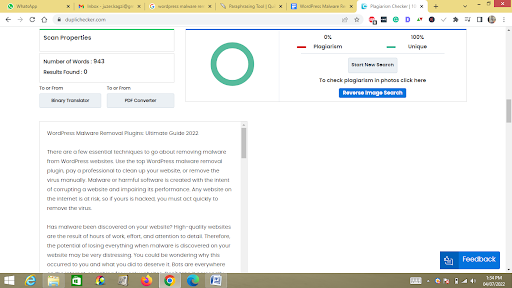
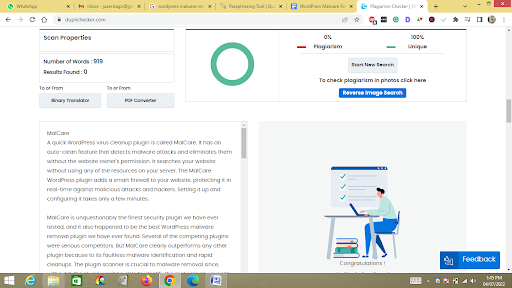
Khaled Khan is a WordPress developer who has been working in the industry for over six years now. He's currently employed as a Senior Engineer at Sizmic Labs, where he helps build a WordPress community of both developers and site owners. When Khaled isn't busy with work you can find him watching survival shows (the crazier ones are always better) cooking up something new in his kitchen -- or out exploring new places to eat in and around Hyderabad.
Get weekly actionable tips, insights and case studies to maximize your results.