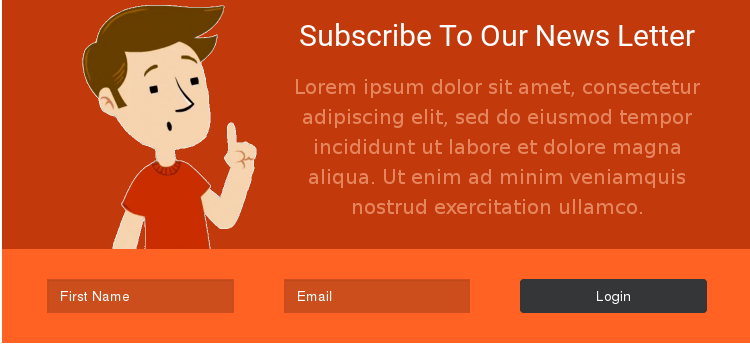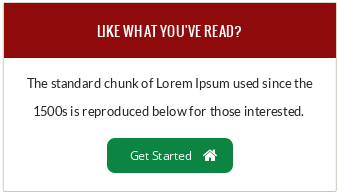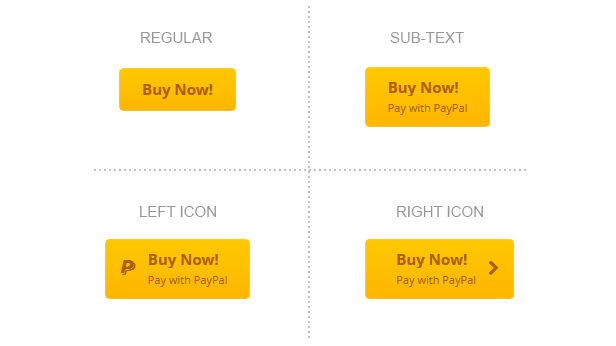Designs That Convert and are Beautiful.
75+ Premium Fully Responsive Templates
Get over 75 premium fully-responsive templates that convert. These are NOT your typical run-off-the-mill templates, but have been carefully designed keeping in mind the requirement of today’s bloggers.
Custom Templates that Match Your Taste
Unleash the designer in you and create several professional-looking custom promo boxes with our true WYSIWYG Editor that compliment your blog’s design and also get your readers to take quick action.
Custom CSS for Better Design Flexibility
Take 100% control of how your promo boxes appear on your blog with the advanced custom CSS functionality. This lets you add a personal touch to your promo box designs or improve the current design the way you want.
Buttons
The Promo Box plugin is laced with three of the most popular button styles catering to different web designs:
- Flat buttons
- Ghost buttons
- Regular buttons
Plus, each button 100% customizable making it a highly comprehensive button editor. On every call to action button, you could have:
Main Text:Write powerful CTA text to get more clicks.
Sub-texts: Add sub-texts to provide additional information.
Font Awesome Icons: Choose from over 600 icons to make the CTA buttons click-friendly.
Display Options That Allows Smart Targeting.
Target specific blog posts and categories
Need to create a specific promo box for a specific blog post? Want to capture the email addresses of visitors who read specific category articles? Segmented list building is absolutely possible with the Plugmatter Promo Box plugin.
Display on different sections
Create and display promo boxes on the four most popular sections of your blog:
- a) Above the posts
- b) Below the posts
- c) Within the posts
- d) In sidebar widgets
Note: You can add multiple types of Promo Boxes in a single Blog Post.
Smart Prioritization
Prioritize promo boxes based on what, where and how they are created. For example, if you set a promo box for a particular category of posts and then added a laser-targeted promo box on a particular post within that category, then the latter would be automatically given priority.
Split-Testing & Analytics That Lets You Optimize.
Conversion optimized designs
Get access to the top-notch conversion optimized templates that are backed by research. From template elements to color combination, everything in the templates have been carefully designed to convert.
Run Split-Tests to Find a Winning Promo Box
Find out exactly what’s working by creating multiple A/B test campaigns between promo boxes on different posts, pages and categories by leveraging our powerful A/B split-testing feature.
Google Events Tracking
Measure every click and conversion that promo boxes generate. With the Google Events Tracking feature, you’ll have real data to improve your overall promo box strategy and take it to the next level.
Bonus Features That Compliments Your Blog Marketing Strategy.
LeadBoxes from LeadPages
Take 100% leverage of LeadBoxes from LeadPages while using the Plugmatter Promo Box plugin. It perfectly works in collaboration with LeadBoxes giving all LeadPages users a never-before list building opportunity.
ShortCodes within Promo Boxes
Use shortcodes from other popular plugins such as Gravity Forms, Contact Form 7 or any other WordPress plugin - and enhance your Promo Box without touching a line of code. So you don’t have to limit yourself in any way.
Premium Customer Support
Get the most prompt customer support in the industry. We vouch for our prompt, premium support that helps us resolve most of our customer queries in less than 24-48 hours.
We Support All Major Email Marketing Services